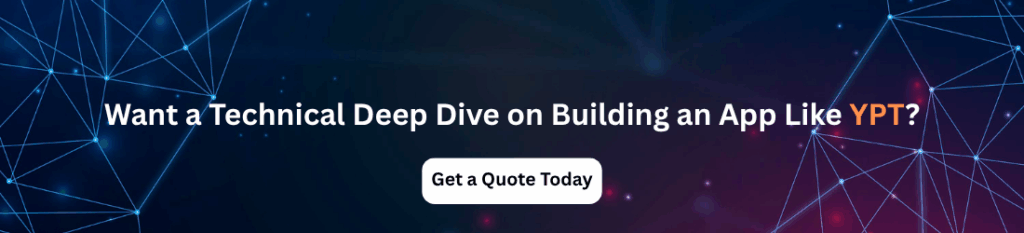In an era where digital distractions are at an all-time high, productivity and focus apps are gaining immense popularity. One such standout is YPT (Yeolpumta or YPT Study Group), a study timer and planner app that combines individual discipline with the power of social motivation. Designed to help students and lifelong learners stay focused, track study hours, and compete in real-time with peer groups, YPT has carved a niche for itself across global markets. This guide focuses on how to develop app like YPT.
Unlike traditional to-do list or task manager apps, YPT delivers a gamified experience where users can see the study hours of others, join groups, compete in rankings, and visualize their academic discipline over time. This blend of personal accountability and social reinforcement is what makes YPT unique and compelling.
With mental wellness, digital detox, and productivity being global trends, apps like YPT are not only timely but also essential. Whether you are an ed-tech entrepreneur, a productivity coach, or a software development agency, this guide is for you. We will walk you through the key features, development steps, monetization models, team requirements, and cost estimates involved in creating a successful productivity app like YPT.
App Stats
Before diving into development, let’s examine YPT’s impressive performance and why it serves as a solid benchmark for any aspiring productivity app:
- Downloads: Over 1 million downloads on YPT Google Play. This indicates strong interest and retention among Android users.
- Active Users: The app reports over 5 million global users actively engaging with the platform on a monthly basis.
- Ratings: 4.9★ on Android based on over 50,000 reviews; 4.7★ on iOS based on nearly 1,000 reviews.
- Geographical Reach: Ranked among the top 50 educational apps in countries like the US, Brazil, South Korea, Thailand, Singapore, and Taiwan
- Top Performance: Reaches as high as #15 in the Education category on Google Play in Brazil and #42 in the US.
- Wearable Compatibility: One of the few study apps offering smartwatch support through Wear OS integration.
These stats not only demonstrate a high degree of market acceptance but also reflect the user engagement and satisfaction that your app must aim to replicate. They also show the potential for growth if the app offers region-specific customizations and supports multiple languages
Essential Features To Develop App Like YPT
To Develop App Like YPT, here are the must-have features you need to include, along with additional enhancements to differentiate your app:
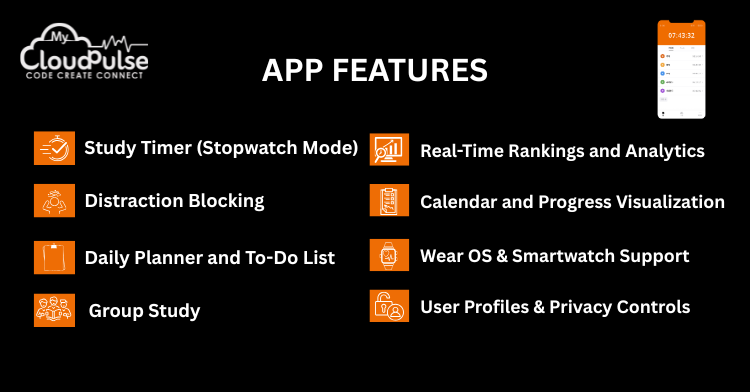
1. Study Timer (Stopwatch Mode)
The heart of the YPT app is its study timer. Users can start, pause, and stop timers as they focus on a specific subject. The timer logs exact time spent on each subject and organizes it into visual reports. Enhancements you can consider:
- Subject tagging
- Emoji or icon-based representation of tasks
- Pomodoro timer mode
2. Distraction Blocking
To aid in deep focus, the app allows users to restrict access to distracting applications while studying. You can expand this by adding:
- Customizable app-blocking rules
- Browser site blocking
- Notifications silencer
- Emergency bypass for critical apps (like phone or family chat apps)
3. Daily Planner and To-Do List
A well-integrated planner helps users reflect and plan daily activities. YPT uses a 10-minute daily review tool. Your app can enhance this by including:
- Drag-and-drop task reordering
- Color-coded priority levels
- Daily quote or motivational pop-up
- Sync with Google Calendar or Apple Calendar
4. Study Groups
YPT allows users to join groups based on interests or academic goals. This feature fosters community learning and peer motivation. Expand group features by adding:
- Group chat or discussion boards
- Live group study sessions with timers
- Event scheduling
- Group moderators and badges for top performers
5. Real-Time Rankings and Analytics
This gamification layer drives motivation. It shows leaderboards for daily, weekly, and monthly performance. To improve it further:
- Regional leaderboards
- Subject-specific rankings
- AI-generated performance reports with suggestions
- Anonymous performance sharing
6. Calendar and Progress Visualization
Consistency is key in habit formation. YPT visualizes study history via a color-coded calendar. You can enhance this by adding:
- Heatmap analytics
- Missed goal alerts
- Weekly reflection prompts
- Integration with wearable fitness data for overall wellness tracking
7. Wear OS & Smartwatch Support
Smartwatches make time tracking seamless. Extend support for:
- Apple Watch (watchOS)
- Fitness sync (Heart rate during study sessions)
- Haptic feedback during breaks or sessions
8. User Profiles & Privacy Controls
Custom profiles and privacy settings ensure data security and user personalization. Include options like:
- Custom avatars
- Performance milestones
- Parental control for younger users
- Data export/import for academic tracking
Monetization Models to Develop App Like YPT
Building a feature-rich app is only part of the equation. For sustainability, your app should include multiple monetization streams:
1. Freemium Model
Basic features remain free, while advanced tools such as analytics, custom themes, and exclusive study groups are behind a paywall. This model attracts users quickly while giving them the option to upgrade as they grow more invested.
2. Subscription Plans
Offer recurring packages (monthly/quarterly/yearly). Include features like:
- Unlimited group access
- Weekly performance emails
- Personalized coaching tips
- Ad-free experience
3. In-App Purchases
Offer digital goods like:
- New interface themes
- Premium timers or planners
- Motivational sound packs
- Academic tools like flashcard packs or quiz modules
4. Ads Integration
Run minimal, non-disruptive ads to generate revenue from free users. Opt for:
- Rewarded video ads (watch to unlock features for 24 hours)
- Static banners on the home dashboard
- Partnered promotions with productivity brands
5. Affiliate Marketing
Collaborate with:
- Online courses (Coursera, Udemy)
- Stationery brands (Notebooks, Pens)
- Bookstores (Amazon, Book Depository)
- Language learning tools (Duolingo, Memrise)
Process To Develop App Like YPT
To Develop App Like YPT involves detailed planning and seamless execution. Here’s a step-by-step process:

1. Market Research & Requirement Gathering
- Conduct surveys and interviews with students, professionals, and educators
- Analyze market gaps in existing study and productivity apps
- Create user personas and detailed feature wishlists
2. UI/UX Design
- Wireframe each screen, focusing on minimal clutter and intuitive use
- Test designs with target users for feedback
- Ensure accessibility (font size, contrast, voice commands)
3. App Development
- Use Agile methodology for iterative development
- Choose a cross-platform framework like Flutter or React Native
- Prioritize core features first, followed by extras like gamification and themes
4. Backend Development
- Use Firebase for real-time data or AWS for scalability
- Design a NoSQL or SQL schema for logs, groups, profiles, and rankings
- Ensure strong security measures: OAuth 2.0, HTTPS, and two-factor authentication
5. Testing & QA
- Conduct testing in phases: alpha (internal), beta (limited users), and public release
- Automate test cases for session timers and calendar updates
- Stress test group and ranking features to ensure scalability
6. Deployment & Launch
- Publish on Google Play and Apple App Store
- Create a press kit: screenshots, video demo, feature list
- Collaborate with student influencers for launch campaigns
7. Post-Launch Support
- Set up a customer support channel (email/chatbot)
- Monitor app usage metrics and crash reports
- Release regular updates with feedback-based improvements
Cost to Develop App Like YPT
The total development cost can vary widely based on your app’s scope and developer location. Here is a more detailed cost breakdown:
| Component | Estimated Cost (USD) |
| Market Research & Strategy | $2,000 – $5,000 |
| UI/UX Design | $5,000 – $12,000 |
| Cross-Platform App Development | $20,000 – $35,000 |
| Backend Development | $10,000 – $25,000 |
| App Blocking & Permissions Engine | $3,000 – $8,000 |
| Smartwatch Integration | $5,000 – $10,000 |
| Gamification Features | $3,000 – $6,000 |
| QA Testing | $5,000 – $10,000 |
| Deployment & Store Optimization | $2,000 – $4,000 |
| Post-Launch Support (3 months) | $9,000 – $15,000 |
| Total Estimated Cost | $64,000 – $130,000 |
Team Structure
Here’s the ideal team composition for building and scaling an app like YPT:
- Project Manager – Acts as the bridge between technical and business teams. Tracks timelines, budget, and stakeholder feedback.
- UI/UX Designer – Creates engaging designs that offer great usability and aesthetic appeal.
- Mobile Developers (2-3) – Specializing in Android, iOS, or cross-platform development.
- Backend Developer – Responsible for API creation, data storage, and real-time communication features.
- QA/Test Engineer – Conducts testing across multiple devices and conditions.
- DevOps Engineer – Manages app deployment, scaling, and security patches.
- Marketing Specialist – Builds the brand, handles social media, PR, and influencer campaigns.
- Customer Support Executive – Ensures that user issues are resolved swiftly.
Conclusion
Developing an app like YPT (Yeolpumta) is both a challenging and rewarding endeavor. It demands not just technical skill, but also an understanding of behavioral psychology, user motivation, and educational needs. With a feature set grounded in real user value and a solid monetization strategy, your app has the potential to become a trusted companion for millions of users striving to boost their productivity.
Start small with a minimum viable product (MVP), gather feedback, and evolve based on user behavior. Whether you aim to serve students, corporate professionals, or self-learners, a well-designed productivity app can make a lasting impact.
FAQs
It depends on your budget and timeline. Cross-platform development (using Flutter or React Native) offers faster deployment and reduced cost. Native apps provide better performance and tighter integration with device-specific features, which can be crucial for complex animations or wearable compatibility.
Building an MVP (Minimum Viable Product) usually takes 4 to 6 months. A fully-featured, scalable version with smartwatch support, gamification, and analytics can take 8 to 12 months, depending on your resources.
Frontend: Flutter or React Native (Cross-platform), Swift/Kotlin (Native)
Backend: Node.js or Django, with Firebase for real-time updates
Database: Firestore, MongoDB, or PostgreSQL for storing user data and logs
Absolutely. Use the freemium model to keep essential features free and introduce optional subscriptions or in-app purchases. Avoid intrusive ads and consider reward-based ad viewing or partnering with relevant educational platforms.
No. Launch your MVP with core mobile features. Based on user demand and feedback, you can gradually integrate smartwatch support. This phased approach helps control cost and complexity.