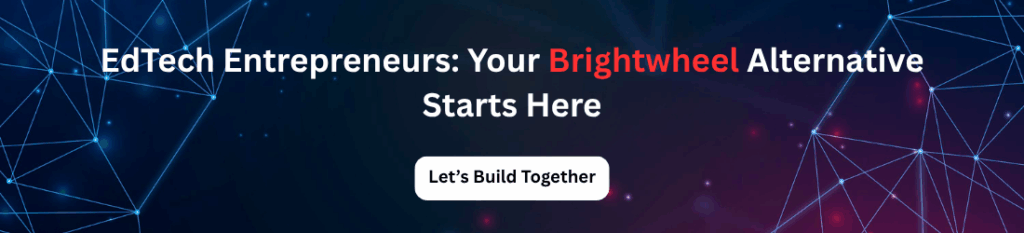In today’s fast-paced, digital-first world, technology has become the backbone of effective parenting and early education. With more dual-income households, growing security concerns, and a preference for real-time communication, childcare providers are shifting rapidly toward mobile-first solutions—driving the need to develop a Childcare app like Brightwheel that streamline operations and enhance parent engagement.
Enter Brightwheel—an app that has revolutionized how childcare centers operate, communicate, and engage with parents. Lauded for its simplicity and efficiency, Brightwheel combines essential administrative and learning tools in one powerful package. From daily reports and messaging to billing and check-ins, it covers everything centers and parents need.
This blog is crafted for entrepreneurs, startups, daycare software providers, and edtech innovators aiming to build the next big childcare platform. Whether you’re eyeing a direct Brightwheel competitor or exploring a niche version for your market, you’ll find in-depth insights here. We’ll walk you through everything: features, tech stack, market trends, cost estimates, and future innovations—giving you the roadmap to develop a childcare app like Brightwheel that not only meets industry demands but sets new standards.
What is Brightwheel?
Brightwheel is a leading childcare management platform that helps daycare centers, preschools, and early learning institutions digitize their operations and strengthen parent engagement. Founded in 2014 and headquartered in San Francisco, Brightwheel’s mission is simple: empower educators and delight families.
The app brings together powerful features like attendance tracking, secure messaging, digital daily reports, lesson planning, payment processing, and media sharing. Teachers can log naps, meals, activities, and even mood updates, all of which get instantly communicated to parents.
Brightwheel serves a massive user base: over 100,000 childcare professionals and millions of parents across North America. Its popularity is evident in its stellar 4.8+ star ratings and over 1 million downloads. With significant backing from investors including the Chan Zuckerberg Initiative, it continues to set the benchmark for others in the space.
The platform is designed for all stakeholders:
- Educators benefit from time-saving tools that let them focus more on children.
- Administrators gain access to billing, compliance reports, and staffing modules.
- Parents get peace of mind through real-time updates and media sharing.
Brightwheel’s comprehensive suite of tools and intuitive design make it the gold standard in childcare tech.
Why Childcare Apps Are in High Demand Today?
Technology adoption in the early education sector is no longer optional—it’s essential. The COVID-19 pandemic dramatically accelerated the shift toward digital communication and virtual classrooms. Parents demanded safer, more transparent access to their child’s day-to-day, while centers sought efficiency amid rising operational demands.
Modern parents—especially millennials and Gen Z—expect real-time updates, digital check-ins, instant messaging, and easy access to reports. Childcare apps fulfill all these needs while also helping centers stay compliant and organized.
Centers that use childcare management apps have reported a 30–50% reduction in paperwork and a significant boost in parent satisfaction. By removing the burden of manual attendance, report logging, and invoice handling, educators can focus more on what matters most: children.
Supporting Statistics:
- The global childcare management software market is projected to hit $500 million by 2027 (CAGR 8.1%).
- Over 70% of U.S. childcare centers now use some form of digital tool.
- Brightwheel raised $88M+ in funding, signaling investor confidence.
- 78% of parents say they prefer childcare centers with mobile apps.
- Childcare centers using apps report 40% improved communication and 25% faster payment cycles.
Clearly, there’s a growing appetite—and need—for reliable, secure, and parent-friendly childcare apps.
Must-Have Features for a Brightwheel-Inspired App
Creating a Feature-Rich Platform for Parents, Teachers & Admins
To stand out in this competitive market, your app must deliver an end-to-end experience that simplifies daily workflows, keeps families informed, and complies with industry regulations. Here are the essential features your Brightwheel-like app must include:
a. Custom Dashboards for Parents and Teachers
Dashboards must present real-time insights such as class schedules, child’s activities, pending invoices, or upcoming events in a clean, personalized format. User-friendly UI ensures even non-tech-savvy users feel comfortable.
b. Daily Activity Reports with Auto-Logging
Enable educators to log meals, naps, diaper changes, mood, and academic progress. Parents receive real-time updates that foster trust and transparency.
c. Secure Check-in/Check-out System
QR code or PIN-based check-in/out keeps the process seamless and secure. Digital signatures with timestamp and geolocation can add an extra security layer.
d. Real-time Messaging & Instant Alerts
Built-in chat allows instant communication between parents and staff. Alerts can be triggered for emergencies, reminders, or daily updates.
e. Photo and Video Sharing for Daily Highlights
Let teachers capture and share media moments. With proper consent and security, these visual updates boost parent engagement.
f. Attendance & Teacher-Student Ratio Management
Track absences and maintain compliance with mandated ratios. Alerts can notify admins if ratios fall out of compliance.
g. Curriculum & Milestone Tracking
Design, share, and review lesson plans and link activities to developmental milestones. Parents get insight into their child’s learning journey.
h. Integrated Billing and Autopay System
Allow parents to pay via credit card, wallet, or UPI. Automate invoicing, send reminders, and track payment status.
i. Staff Scheduling and Shift Management
Manage staff rosters, attendance, and leaves. Let admins forecast staffing needs based on child attendance.
j. Push Notifications and Calendar Integration
Send reminders for holidays, events, fees, or learning updates. Sync school events with the parent’s native phone calendar.
Optional Advanced Features to Stand Out
- Multilingual Interface: Cater to multicultural communities.
- AI Progress Reports: Generate learning feedback automatically.
- In-app Video Conferencing: Enable parent-teacher meetings.
- Emergency Broadcasts: Push urgent alerts to all users.
- Wearable Integration: Track vitals, location, or physical activity.
- Offline Mode: Log data even without internet; sync later.
Tech Stack to Develop a Childcare App Like Brightwheel
Choosing the right technology stack determines your app’s performance, scalability, and long-term maintainability. Here’s a recommended tech stack:
Frontend:
- Flutter or React Native for cross-platform apps
- Swift (iOS) or Kotlin (Android) for native performance
Backend:
- Node.js, Django, or Laravel for REST APIs and logic
- PostgreSQL or MongoDB for data handling
Real-Time Features:
- Firebase or Socket.io for messaging
- AWS S3 for secure media storage
- Twilio/SendGrid for communication (SMS/email)
DevOps:
- AWS, Google Cloud for hosting
- Docker + Kubernetes for deployment
- GitHub Actions or Jenkins for CI/CD
Monetization Models for a Sustainable Childcare App
To build a revenue-generating childcare app like Brightwheel, choosing the right monetization model is critical. Your pricing strategy should reflect the app’s value while remaining accessible to different customer segments—small daycare centers, franchises, or large education groups. A blend of subscription-based and modular pricing can offer flexibility and scalability.
- Subscription Plans for Childcare Centers
Monthly or yearly subscription models can provide predictable revenue streams. Offer different feature sets across tiers—basic, standard, and premium—based on the size and needs of the center.
- Tiered Pricing Based on Student Count
Charge based on the number of enrolled students or classrooms. This allows small centers to start affordably and grow into higher tiers as their enrollment scales.
- Add-on Features as Paid Modules
Offer premium modules like payroll, advanced analytics, or HR management as paid add-ons. This gives centers control over their spending.
- White-Label Licensing for Franchises
Offer customized, branded versions of your platform for large networks or franchises. This enterprise model comes at a premium but increases brand credibility.
Process to Develop a Childcare App Like Brightwheel
Building a Brightwheel-like app requires a methodical, milestone-driven process. From discovery to post-launch support, each stage contributes to your app’s overall usability, compliance, and scalability.
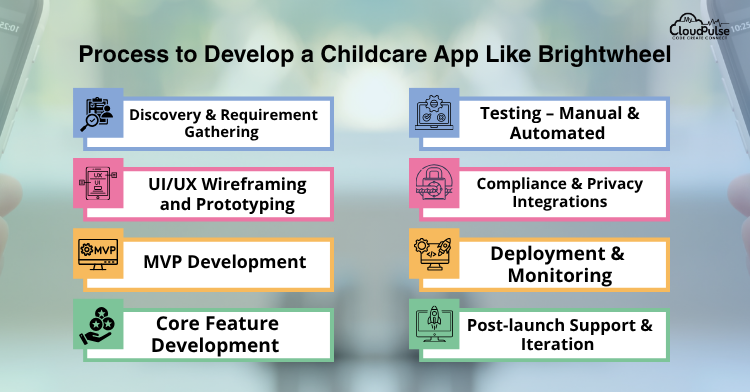
1. Discovery & Requirement Gathering
Collaborate with stakeholders to understand user needs, define personas, and identify core features.
2. UI/UX Wireframing and Prototyping
Design wireframes and clickable prototypes to map user journeys. Usability testing is key here.
3. MVP Development
Develop a minimum viable product with core features like messaging, check-ins, and daily logs.
4. Core Feature Development
Add modules for billing, scheduling, analytics, lesson plans, and admin dashboards.
5. Testing – Manual & Automated
Ensure a bug-free experience through functional, integration, UI, and regression testing.
6. Compliance & Privacy Integrations
Integrate COPPA, GDPR, and other region-specific regulations with consent and encryption mechanisms.
7. Deployment & Monitoring
Deploy on app stores, set up performance tracking, crash reports, and uptime monitoring tools.
8. Post-launch Support & Iteration
Iterate based on user feedback. Roll out new features, fix bugs, and maintain infrastructure.
Timeframe Expected to Develop a Childcare App Like Brightwheel
Here’s a typical timeline for building a full-featured Brightwheel clone:
| Phase | Estimated Duration |
| Discovery & Planning | 2–3 weeks |
| UI/UX Design | 3–4 weeks |
| MVP Development | 8–10 weeks |
| Testing & Compliance | 2–3 weeks |
| Deployment & Launch | 1 week |
⏱️ Total Time: ~4 to 6 months depending on complexity, team size, and feedback cycles.
Team Structure Required to Build a Brightwheel Clone
A well-balanced team is key to building a secure, scalable app:
- Project Manager – Oversees deadlines, budgets, and communication
- UI/UX Designer – Crafts intuitive interfaces and flows
- Frontend Developer(s) – Builds the user-facing interface
- Backend Developer(s) – Manages databases, APIs, logic
- Mobile App Developer(s) – Creates iOS/Android apps
- QA Engineer – Ensures reliability and performance
- DevOps Engineer – Manages infrastructure and deployment
- Business Analyst (optional) – Aligns user needs with features
Alternatively, partner with a full-service app development agency to consolidate all these roles.
Estimated Development Cost by Region
App development costs vary by geography, tech stack, and team model:
| Region | Estimated Cost |
| India | $25,000–$40,000 |
| Eastern Europe | $40,000–$60,000 |
| USA/UK | $80,000–$120,000 |
Factors like feature complexity, design quality, and compliance integrations can significantly influence costs. Don’t forget to budget for ongoing maintenance and customer support.
Privacy & Compliance Considerations
- COPPA
If targeting U.S. users under 13, COPPA compliance is a must. Obtain verifiable parental consent and allow for data deletion upon request.
- GDPR
For EU-based users, ensure GDPR compliance. Include clear consent forms, the right to access/delete data, and data minimization policies.
- End-to-End Encryption
Encrypt all user data—especially media files and messages—during storage and transmission to prevent breaches.
- Two-Factor Authentication
Add 2FA via SMS or authenticator apps for parent and staff logins to increase security.
- Role-Based Access Control
Limit data visibility based on roles—parents, teachers, admins—ensuring sensitive data is protected.
Challenges to Develop a Childcare App Like Brightwheel
1. Managing Real-time Communication at Scale
Ensure minimal latency in messaging and notifications, even with thousands of concurrent users.
2. Ensuring Data Security & HIPAA-like Compliance
Though HIPAA doesn’t directly apply, similar data protection measures are necessary due to sensitive child information.
3. Designing for Non-Tech-Savvy Users
Use large icons, simple navigation, and onboarding tooltips to help older or less tech-savvy staff.
4. Minimizing Staff Workload
Automate repetitive tasks like attendance and billing to avoid overwhelming educators with logging duties.
How Brightwheel Stands Out from Other Platforms
- Market Dominance in North America
Brightwheel is used in thousands of schools across the U.S., giving it a strong network effect and brand trust.
- Rapid Onboarding & Multi-role Access
Teachers, admins, and parents can sign up and start using the platform within minutes with tailored dashboards.
- Proven ROI for Centers
Brightwheel helps centers get paid faster and reduce admin hours by nearly 40%, according to internal surveys.
- High Satisfaction Ratings
With consistent 4.8+ ratings across app stores, Brightwheel wins on both functionality and user happiness.
Future Trends in Childcare App Development
1. AI-based Learning Feedback
Automatically assess and suggest improvements in teaching strategies and child development based on logged data.
2. Automated Daily Report Generation
Use AI and templates to auto-fill logs and reduce teacher input time while maintaining personalization.
3. Voice Input for Educators
Allow teachers to log activities via voice—ideal for multitasking during busy hours.
4. Smart Device Integration
Connect with smart watches, RFID tags, or wearables to automate attendance and activity tracking.
5. AR/VR Modules for Early Learning
Use gamified, immersive learning experiences for cognitive and emotional development in toddlers.
Conclusion – Your Roadmap to a Successful Brightwheel Alternative
Childcare apps like Brightwheel have redefined early education operations and parent involvement. Whether you’re launching a startup or expanding an existing edtech product, now is the right time to innovate. By prioritizing real-time features, user-friendliness, data privacy, and compliance, your app can compete with or even surpass Brightwheel. Assemble the right team or collaborate with an experienced app development agency to bring your vision to life. With proper planning and execution, your childcare platform could be the next big name in early education tech.
FAQs
$25,000–$120,000 depending on region and feature complexity.
Yes, Flutter is ideal for cross-platform mobile development.
3–4 months for core features.
COPPA and GDPR, along with strong data encryption and consent mechanisms.
Not necessary. Role-based access within a single app can serve all users effectively.