For business, education, and teamwork, have you seen how video communication has changed things? Programs like Loom have changed the way individuals publish lessons, provide comments, and exchange ideas. Just a few clicks will record your screen, connect your camera, and automatically transmit your video with a URL. It’s personal, quick, and rather simple.
You are at the correct spot whether you have ever questioned what goes into develop an app like Loom or if you are considering doing it yourself. Everything from how Loom operates to its main characteristics, the processes to create comparable software, and the expenses will be covered on this blog. Let us start right now.
How Does Loom Function?
Loom is focused on keeping as easy as possible video recording and sharing. Here is a brief overview of the process:
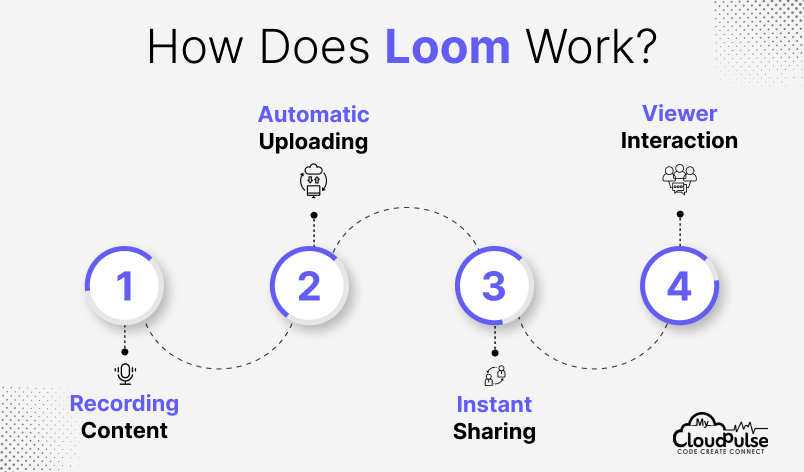
1. Recording Content:
Loom makes it simple if your goal is to capture your screen, your face via camera, both at once. You may also include audio, straight from the system noises of your device or from your microphone.
2. Automatic Uploads:
Once you stop recording, you have no need to concern yourself with storing or organising big files. Loom sends your video straight to the cloud on its own.
3. Instantaneous sharing
The nicest thing is that every video has a unique connection. Just copy and distribute it somewhere you want! File transfers or handling attachments are not necessary.
4. Interaction among viewers:
Videos are not one-way Loom’s means of communication. Viewers may add comments or responses exactly on the video at designated timestamps, therefore facilitating teamwork and feedback.
Loom is a great tool for professionals, teachers, and artists because of its simplicity and usefulness.
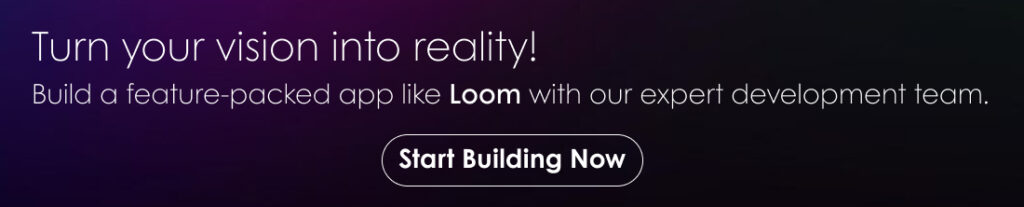
Distinctive Features of Loom
If you want to create an app like Loom, you have to incorporate elements that enable a flawless and interesting user experience. Here is a closer view of the elements that make Loom so successful:
1. Video Recording and Screen Notes
The app revolves on this. Users may simultaneously log their screen and webcam. Imagine doing a product demo where your audience sees your face next to your presentation—that is interesting and intimate. The program also lets users capture sounds from the system and your microphone, therefore giving complete control over what is included.
2. Integration of Cloud storage
Although storage of video files is always difficult, Loom elegantly addresses this. Every recording is automatically kept in the cloud. Users may browse their films wherever and relax, knowing their devices won’t run out of space.
3. Instant Communication
Uploading big files or waiting indefinitely to transfer films is not something anybody enjoys. Loom creates a unique sharing URL for every video, therefore removing this pain point. Users may copy the URL and distribute it via email, chat applications, or even website embedding.
4. Interactive Attributes
Loom distinguishes itself in part by turning passive films into interactive material. Viewers may use emojis or post comments straight on the video at certain timestamps. It’s a great approach to working on projects or providing comments instead of protracted back-and-forth emails.
5. Accessibility Between Devices
Loom guarantees that, on a desktop, laptop, or mobile device, you can capture and view your movies without any glitches. In the modern multi-device environment, this cross-platform capability is very necessary.
6. Tool for Video Editing
It’s alright even if it’s not always feasible to create a great video on the first attempt. Basic editing capabilities included in Loom allow users to cut, clip, and annotate movies so they may polish them before sharing.
7. Cooperation among Teams
Loom is a team powerhouse not just for one person. Workspaces are a common tool used in companies as they let team members easily share, arrange, and work on movies.
8. Privacy and Security:
Sharing delicate material? Nothing wrong here. Loom guarantees material remains safe by letting users password-protect their movies or limit access to certain people.
Process for Develop an App Like Loom
Although develop an app like Loom seems difficult, breaking it down into phases helps the process to be under control. Here’s how you do it:

1. Start with market research
Recognize your audience. Are you going after companies, teachers, or artists? Analyze your rivals to see what their applications lack. These spaces might provide your chance for uniqueness.
2. Outline features and functionality
Choose what qualities your app needs to possess. Start with basics like screen recording and cloud storage then add sophisticated tools like team collaboration or interactive comments.
3. Concentrate on design
Your app needs to be aesthetically pleasing and easily navigable. Planned the user interface by building mock-ups and prototypes. The user experience may be made or broken by a neat, simple-to-use design.
4. Choose the appropriate tech stack
The performance of your app will rely on the tech stack you decide upon. Popular options include:
Frontend: Angular React.js
Node.js or Python Database; MongoDB or Postgress Cloud Storage; AWS or Google Cloud Backend
5. Create Your MVP
Start small with a minimum viable product (MVP) with central characteristics. This lets you test the waters and obtain comments before fully funding further capabilities.
6. Testing and Quality Assurance
Testing is not a choice; it is rather necessary. Test usability, repair errors, and ensure your app runs perfectly on every device. Real user beta testing offers insightful information.
7. Launching and marketing your app
Launch your app on app stores once it’s ready and start the buzz. Draw in your audience via social media, search engine optimization, and email advertising. To inspire sign-up, provide discounts or free trials.
8. Regular Maintenance
The effort continues well after launch. Based on user comments, routinely add fresh features and enhancements to your software. Long-term success requires constant relevance.
Cost of Developing an App Like Loom
The cost of creating an app like Loom depends on several factors, including its complexity and the hire developers. Here’s a rough estimate:
- UI/UX Design: $5,000–$15,000
For a sleek, user-friendly design. - Advanced Features Development: $30,000–$50,000
Covers interactive comments, team collaboration, and analytics. - Testing and QA: $5,000–$10,000
To ensure your app works smoothly across devices. - Maintenance and Updates: $2,000–$5,000 per month
For ongoing support and improvements. - Basic Features Development: $15,000–$30,000
Includes recording, cloud storage, and basic sharing options.
Estimated Total Cost: $50,000–$100,000
This cost can vary based on factors like team location, project scope, and timelines. Hiring a reliable development team is crucial to getting the best value for your investment.
Monetization Models for an App Like Loom
A great application like Loom must provide income in addition to being functionally sound. The following are some well-known monetizing strategies you could give thought:
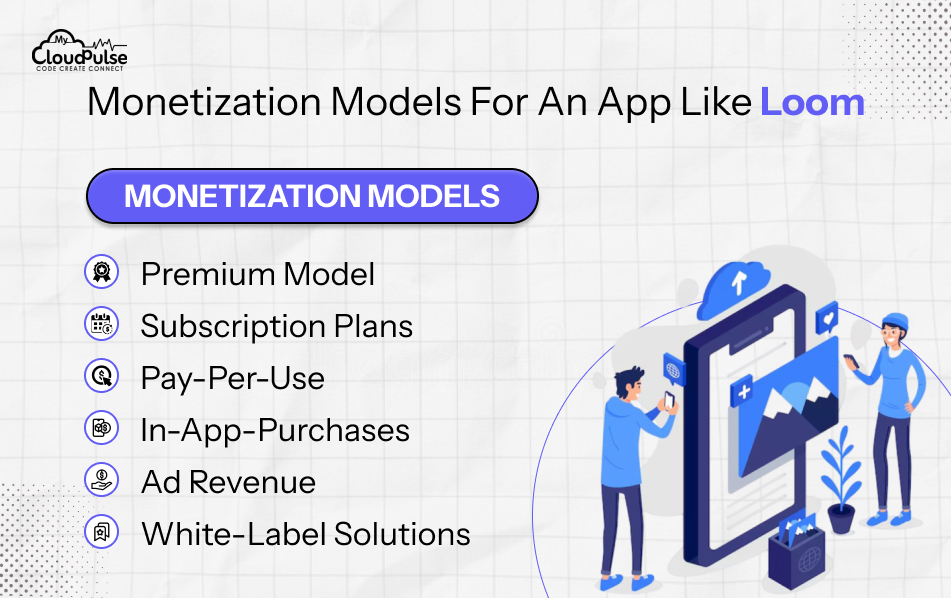
1. Premium Model:
While maintaining sophisticated features like team collaboration, premium editing tools, and limitless storage behind a subscription, the Premium Model offers simple capabilities for free to draw a large user base. Users of this model may explore the possibilities of the app before making a subscription plan commitment.
2. Subscription Model
Create Basic, Pro, and Enterprise tie-red subscription programs. Every plan may meet various user demands; for instance, experts could choose Pro while bigger teams might choose Enterprise with more analytics and collaborative capabilities.
3. Pay-per-use
Let consumers pay solely for certain capabilities or recording duration. Users may buy more recording minutes or cloud storage space, for example, which would make the software adaptable and interesting to sporadic consumers.
4. In-app Purchases
Add choices to purchase straight from the app’s premium features, templates, or effects. Users might buy sophisticated video filters, editing techniques, or branding choices like watermarks and logos, for instance.
5. Advertisements
Show free users non-intrusive adverts while they use the app. You may also bring in banner or skippable video adverts. Just make sure the advertising doesn’t compromise the user experience; otherwise, dissatisfaction results.
6. White-Label Solutions
Provide companies seeking a branded screen recording tool a customizable version of the software. This may be a one-time buy or include continuous maintenance and updating costs.
Combining these monetizing techniques will help you to provide value to your customers and provide a consistent income source.

Conclusion
Creating an app like Loom is an interesting trip combining user-oriented design with inventiveness. Including basic elements like screen recording, cloud storage, and interactive comments together with sophisticated tools like team collaboration and analytics can help your software stand out.
Although the initial expenses might appear excessive, the rising need for video communication tools makes this investment valuable. Your app may start to be the preferred tool for professionals, teachers, and creators, depending on the correct approach.
Plan your features first, and then work with a qualified development team to bring your vision to life. Whose idea is it? Your app could well be the next major innovation in video conferences!
FAQs About Developing an App Like Loom
An app like Loom usually develops over four to nine months. This relies on elements like the degree of feature complexity, the size of the development team, and whether you are creating for one platform—Android, iOS, or web—or many platforms.
Developing an app like Loom requires a robust tech stack. Commonly used technologies include:
Frontend: React.js or Angular
Backend: Node.js or Python
Database: MongoDB or PostgreSQL
Cloud Storage: AWS or Google Cloud
Mobile: Swift (iOS) and Kotlin (Android).
The main challenges include implementing high-quality screen recording and video compression, ensuring low latency during uploads, integrating cloud storage, and maintaining seamless cross-platform compatibility. Security and privacy for video content are also critical.
The cost of developing an app like Loom depends upon design, development, testing, and deployment. The actual cost depends on the complexity of features, the development team’s location, and whether you’re building an MVP or a fully-featured app.
You can monetize an app like Loom using several strategies:
Freemium: Offer basic features for free and charge for premium features.
Subscription Plans: Introduce tiered pricing plans for individuals and teams.
Pay-Per-Use: Charge users for additional storage or advanced functionalities.
White-Label Solutions: Offer a customizable version of your app to businesses.
Combining these models can help create a steady revenue stream while catering to diverse user needs.


