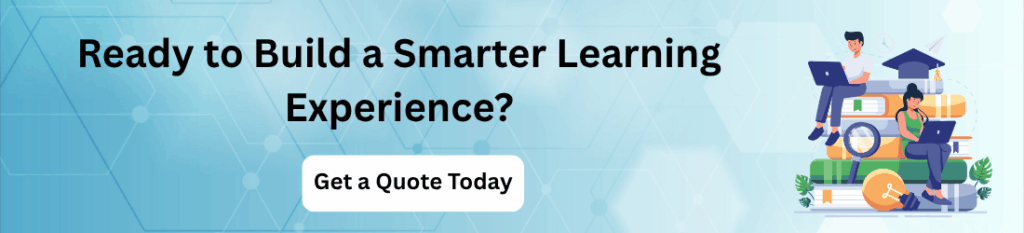In today’s fast-paced, information-saturated world, retaining knowledge efficiently is more important than ever. That’s where app like AnkiDroid come in — combining spaced repetition algorithms with intuitive interfaces to help learners remember better and longer. If you’re planning to build your own spaced-repetition-based learning app, this comprehensive guide will walk you through everything from app features to cost breakdown and team structure and develop a learning app Like Ankidroid.
Introduction
AnkiDroid is an open-source Android application built on the principles of spaced repetition learning (SRS). It allows users to create, manage, and study flashcards efficiently using scientifically-backed review timing. As education goes increasingly digital and mobile, apps like AnkiDroid offer a blueprint for how personalized, self-paced learning should look.
But what makes AnkiDroid stand out? How does it work? And more importantly, how can you develop a similar app with comparable performance and value?
App Stats
Here are some notable statistics about AnkiDroid and its ecosystem:
- Downloads (Google Play Store): 5M+
- Rating (Google Play): 4.6+ from over 100K reviews
- Platform Support: Android (AnkiDroid), iOS (AnkiMobile), Desktop (Windows, Mac, Linux), Web (AnkiWeb)
- Source Code: GitHub – GPL v3 licensed
- Languages Supported: 100+
- Flashcard Libraries: 1000s of free decks available
- Community: Large open-source contributor base, forums, and subreddit
These numbers reflect the high demand for memory training tools and mobile-first learning apps. The combination of offline capability, algorithmic repetition, and flexibility makes AnkiDroid a gold standard in its niche.
Essential Features to Develop a Learning App Like AnkiDroid
To build a competitive learning app, understanding the core and advanced features of AnkiDroid is crucial:
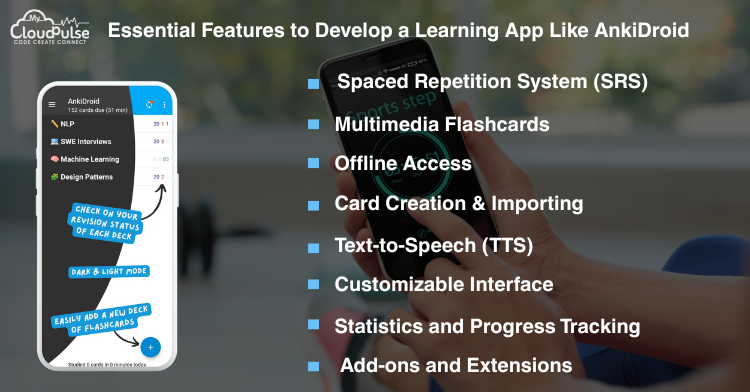
1. Spaced Repetition System (SRS)
The backbone of the app is its intelligent scheduling algorithm (based on SuperMemo SM-2 or FSRS) which helps in reviewing flashcards just before users are likely to forget them.
2. Multimedia Flashcards
Users can add text, images, audio clips, and even math formulas (via MathJax) to flashcards, enhancing retention through visual and auditory cues.
3. Offline Access
AnkiDroid works completely offline, syncing only when needed — a key advantage for students without consistent internet access.
4. Card Creation & Importing
Users can:
- Create flashcards manually
- Import pre-made decks
- Sync decks from desktop apps or download from the AnkiWeb library
5. Text-to-Speech (TTS)
Built-in TTS functionality enhances language learning by helping users hear the correct pronunciation of words.
6. Customizable Interface
Themes (dark/light), card layouts, swipe gestures, review limits, and font options are all user-configurable.
7. Statistics and Progress Tracking
Graphs, time logs, review heatmaps, and accuracy breakdowns keep learners engaged and aware of their performance.
8. Add-ons and Extensions
While more common in the desktop app, Anki supports plugins for extended features like gamification, detailed note styling, and more.
Monetization Models
Since AnkiDroid is open-source and free, you might wonder how to monetize a similar app. Here are some ethical and scalable options:
1. Freemium Model
Offer core features for free and lock advanced ones like voice recognition, AI-based suggestions, or cloud backup behind a subscription.
2. In-App Purchases
Sell:
- Premium card packs (e.g., GRE/GMAT decks)
- Enhanced stats plugins
- Language pronunciation modules
3. Subscription (SaaS)
Charge a monthly or annual fee for syncing across devices, enhanced support, and professional use cases.
4. One-Time Purchase (iOS model)
Charge a fixed amount for full app access, as AnkiMobile does ($24.99 on the App Store).
5. Donations / Crowdfunding
For open-source projects, integrate platforms like Patreon, GitHub Sponsors, or Buy Me a Coffee.
6. Institutional Licensing
Sell your app’s backend services or platform to schools and coaching centers as a learning management system (LMS) extension.
Process to Develop a Learning App Like AnkiDroid
Creating a learning app like AnkiDroid involves multiple steps:

1. Market Research
Identify your core users: students, med school aspirants, language learners, etc. Research competitors like Quizlet, Memrise, and Brainscape.
2. Feature Planning
Decide on:
- Content formats (audio/video/image)
- Spaced repetition algorithm
- Offline/online capabilities
- User roles (teachers, learners)
3. Wireframing & UX Design
Focus on minimal UI, ease of use, and distraction-free learning. Plan for swipes, long-presses, drag-and-drop, and dark mode.
4. Tech Stack Selection
Typical choices:
- Frontend: React Native / Flutter for cross-platform, or native Android (Kotlin) & iOS (Swift)
- Backend: Node.js / Python (Django/Flask) for sync, data tracking
- Database: SQLite (local), Firebase, or PostgreSQL
- Cloud: AWS / Firebase for storage, backups, and sync
- AI Integration (optional): OpenAI API for flashcard suggestions or summaries
5. MVP Development
Start with flashcard creation, review functionality, and basic spaced repetition.
6. Testing & QA
Test thoroughly across screen sizes, Android/iOS versions, and network conditions. Ensure sync functionality works flawlessly.
7. Launch & Feedback Loop
Release a beta version. Collect user feedback and iterate fast. Launch your public version only when your core is stable.
Cost to Develop a Learning App Like AnkiDroid
The actual cost depends on the complexity, features, and team rates. Here’s a rough breakdown:
| Component | Estimated Cost (USD) |
| UI/UX Design | $3,000 – $6,000 |
| Mobile App (iOS + Android) | $15,000 – $30,000 |
| Backend Development | $8,000 – $12,000 |
| Spaced Repetition Algorithm | $2,000 – $5,000 |
| Sync System (Cloud + Local) | $3,000 – $6,000 |
| Testing & QA | $2,000 – $4,000 |
| Post-launch Maintenance | $1,000/month |
Total: $30,000 – $60,000 for MVP
Add $10,000+ if you’re planning AI-based features, real-time collaboration, or institutional dashboards.
Team Structure
Here’s the typical team required to build and maintain an app like AnkiDroid:
- Product Manager – Ideation, feature planning, and coordination
- UI/UX Designer – App design and user experience flows
- Android/iOS Developers – Platform-specific or cross-platform development
- Backend Developer – API, sync system, user accounts, database
- QA Tester – Manual and automated testing
- AI/ML Engineer (optional) – For personalized flashcard suggestions
- Content Specialist – For premade decks and library curation
- Marketing Expert – Go-to-market strategy, SEO, ASO
Sync and Cloud Architecture
For users switching between devices, seamless syncing is essential. You’ll need:
- Conflict resolution (what if two devices change the same card?)
- Sync intervals (auto/manual)
- Offline support with background syncing
Use Firebase Realtime Database or CouchDB with local persistence to manage this smoothly.
Security and Data Privacy
Learning apps often collect personal notes, which need encryption and privacy controls:
- Use end-to-end encryption for user decks
- Follow GDPR and CCPA compliance if handling EU or California users
- Let users delete their data permanently
Localization and Accessibility
Success in global markets means:
- 100+ language support
- Right-to-left (RTL) text for Arabic/Hebrew
- TTS in local accents
- Screen reader compatibility for visually impaired users
Conclusion
Building a learning app like AnkiDroid is both a challenging and rewarding endeavor. The app’s success stems from a mix of strong technical foundation, simplicity, and a clear educational value proposition. To replicate this success, focus on:
- A clean and functional user experience
- A robust and flexible spaced repetition engine
- Community engagement through open-source or user-generated content
- Ethical monetization that supports learners
Whether you’re building a tool for school kids, professionals, or lifelong learners — spaced repetition is here to stay. Your app could be the next big leap in how we all learn.
Frequently Asked Questions
No, AnkiDroid is for Android. iOS users can use AnkiMobile, which is a paid app developed by the same ecosystem.
Anki uses the SM-2 algorithm, with newer versions supporting FSRS, an enhanced version that improves accuracy.
Yes, both AnkiDroid and AnkiDesktop work offline. Syncing is optional and cloud-based
AnkiDroid is open-source, syncs with AnkiWeb, and uses proven SRS algorithms. AnkiApp is a closed-source, unrelated clone that lacks many core features.
Use freemium or one-time payments, avoid aggressive ads, and focus on value-based premium features like smart review, analytics, or cloud sync.